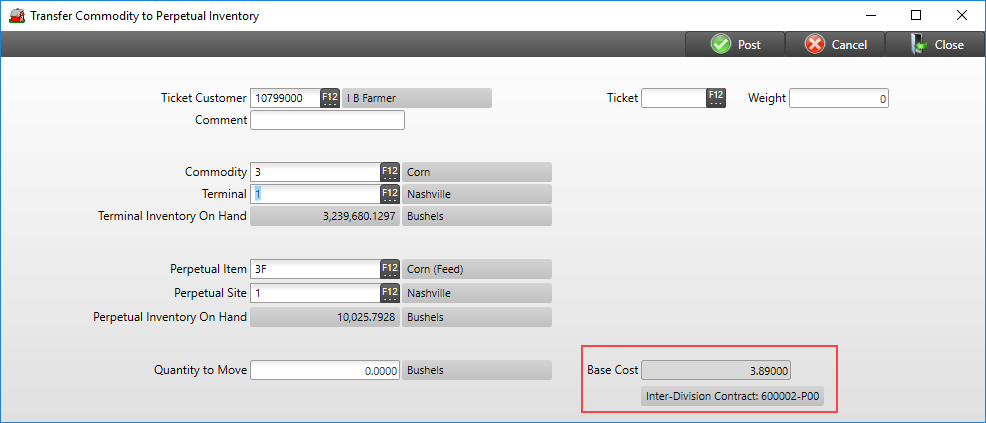The system provides Inter-Division Sales Contracts as a method for the grain division to sell grain to another division. Inter-Division Sales Contracts can be created for predicted quantity requirements of commodities used as ingredients in feed production. The available Inter-Division Contracts include Basis, Fixed Price, and Futures Only.
See Access Locations | Commodities & Grain Merchandising | Contracts to create the range of contract IDs to be assigned.
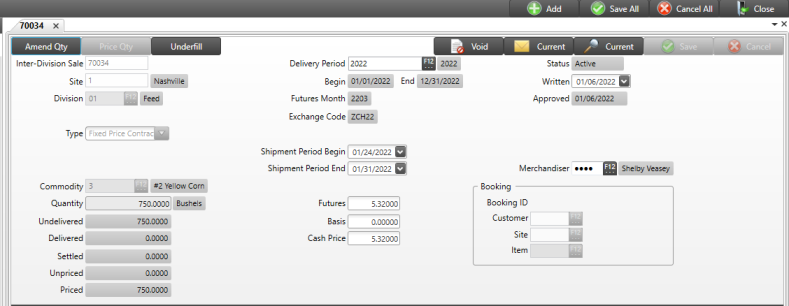
Click the Add button on the top right of the screen to begin and enter
-
Division
-
Commodity
-
Quantity
-
Delivery Period
-
Start and End Shipping Dates
-
Futures, Basis, and Cash as appropriate
-
 Hedge Price is available for locations with the Site P&L parameter enabled.
Hedge Price is available for locations with the Site P&L parameter enabled.  Learn more here.
Learn more here.
The Futures price for Locational Hedge can now be overridden on Futures Only contracts using the new Hedge Price field. Grant access to this new functionality in Merchant Ag FIN > Admin > System Security > Access User Profiles > select a Profile > Security tab > Commodities & Grain Merchandising > Contracts and set Override Locational Hedge Futures Price to 1 for access.
Hedge Price defaults to zero and can be added or edited prior to the contract being Approved.
-
Merchandiser enter an Operator ID
-
Inter-Division Sales Contract
-
When adding a new contract you need to:
-
Select the contract type: Basis, Fixed Price, or Futures Only
-
Choose your site
Click the Create to finalize.
In the Booking ID section, the booking customer listed on the contract is needed to establish a binding agreement between a setter and buyer who have agreed to exchange stated product at such price. If the name of the booking customer is not added to the contract prior to sending, this creates an opportunity by parties to dispute such stated price in reaction to volatile markets. To avoid this possibility, the booking customer name and address is now printed on the contract document. Additionally, if a booking customer is included on the contract a signature section has been added to the bottom of the document.
Create a Booking by entering a Customer ID or use F12 to search and enter the Site ID.
Use the Select Item field to select the perpetual item associated with the Commodity by clicking F12.
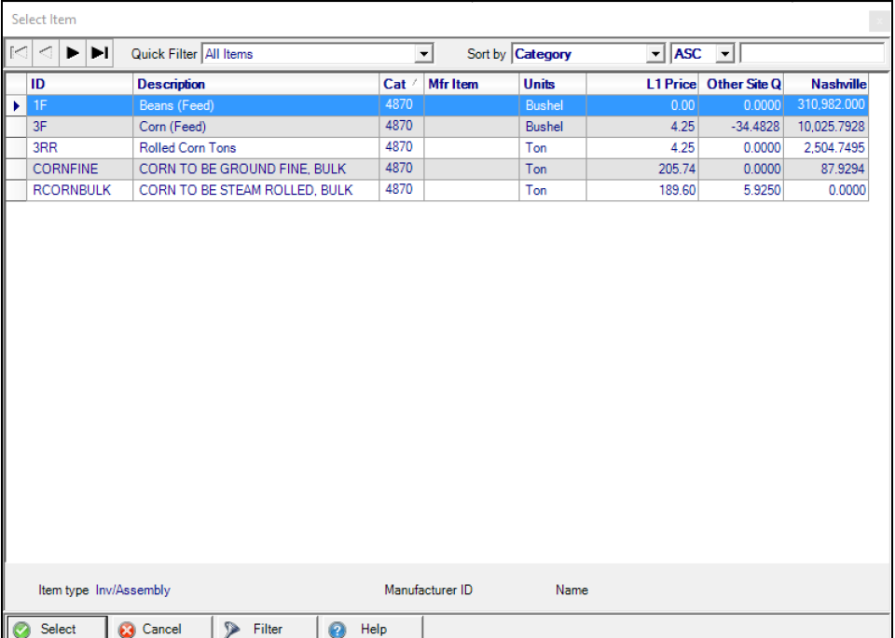
The contract quantity may be updated based on the Unit of Measure set on the perpetual item selected. The list of perpetual items available can be reviewed by navigating to Item detail | Sites | Mfg/Grain tab.
Once the Contract is approved, the Customer ID, Customer Name and Booking ID populates in the General | Comment field.
When using Transfer Commodity to Perpetual Inventory, transactions will be applied to the Inter-Division Sales Contract and the contracts Base cost for the transaction.